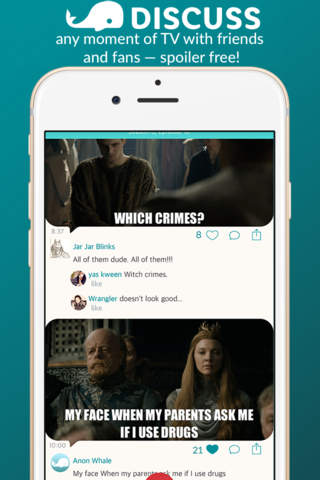Binge Whale: Create TV GIFs
We’re building a better way to talk about TV. With Binge Whale, you can...
• Make and share TV GIFs in real time.
• Find and discuss any moment of your favorite shows.
• Avoid spoilers! See what your friends have to say after you’ve both seen the episode.
Binge Whale is made for TV fans, by TV fans! It’s 100% free.
How to use Binge Whale:
• Play any episode of the shows listed below on your TV or computer.
• Open your Binge Whale app, and tap “sync up” to let Binge Whale detect the exact moment you’re watching. Like Shazam, but for TV.
• Tap the + button to create an instant GIF, right from your TV.
• Use the sliders to adjust your GIF until it’s just right.
• Share your GIFs (or anyone else’s) with Twitter, Facebook, SMS, or email.
• Add friends to your “crew,” or meet new people who watch the same shows as you.
We add new shows to Binge Whale based on popular demand. For now, you can use Binge Whale for...
• Mr. Robot
• Stranger Things
• Gilmore Girls
• Game of Thrones
• The Walking Dead
• Fear The Walking Dead
• Broad City
• Unbreakable Kimmy Schmidt
Many new features are coming soon! For support, feedback, or to request new shows, email [email protected].